Import Single Recipe
iOS App
Open the Safari app and navigate to the recipe you want to import.
Then tap the share button at the bottom.

Tap copy.
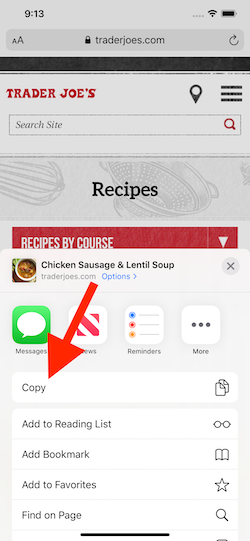
Now open the Saffron app.
Tap on the cookbook then section you want to add the recipe to.

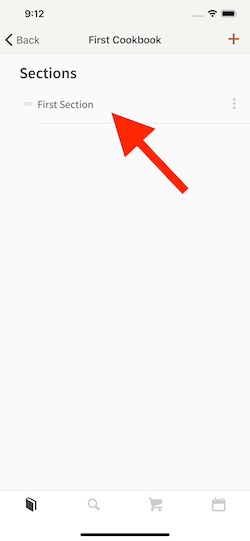
Tap on the plus to add a recipe.

If you get prompted to import the url on your clipboard say yes, otherwise tap and hold the input field to paste the url that's on your clipboard then tap the import recipe button.
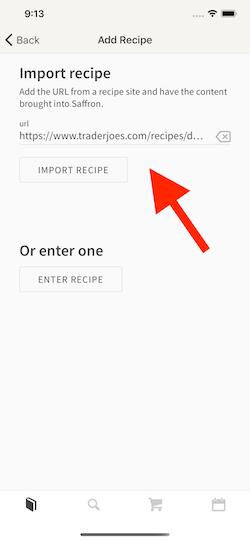
Note: it's not always possible for Saffron to import from all websites. If your import fails, you can either copy/paste the information into the form or try another website.